Invoices
Redeem Reward Points
A customer arrives and makes a purchase or orders a custom frame. They would like to use their Store Credit to pay for the item.
How to Redeem Reward Points on an Invoice
There are two different ways to redeem reward points: as a coupon or as a tender.
How to Redeem Reward Points as a Coupon
-
If entered as a coupon, then the Reward Points appear in the Line Item portion of the Invoice.
-
If the Reward Points are greater than the amount in the Subtotal field, then the Reward Points zero out the Invoice; resulting in no tax(es) being applied. It also reduces the Subtotal (and the amount of Reward Points) the customer receives on this sale.
-
Create an Invoice and assign it to a Contact.
The number of Reward Points earned by the customer appears to the right of the Apply Reward Points button.
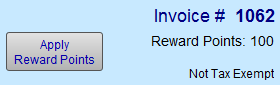
If the Apply Rewards Points button is hidden, then no reward points are available. -
Click the Apply Reward Points button.
The redemption amount appears as a line item entry, with a negative amount, on the Invoice. The amount also appears on the printed Invoice. The number of points are redeemed for the dollar value identified in either the Rewards Tab on the Main Menu, or on the Customer’s record in the Contacts file.
Click the line item's Description field to see expanded details, if applicable. -
If a balance remains, then continue by taking a payment.
How to Redeem Reward Points as a Tender
-
If you cannot (or do not want to) use Reward Points to pay for taxes, then the Reward Points should be redeemed as a tender. In this method, the Reward Points appear in the payment section of the Invoice.
-
The customer receives points for the amount in the subtotal field. If the checkbox is set to not use points to pay for taxes, then the customer needs to pay for the tax by other means, e.g. cash, etc.
-
Click the Enter a Payment button.

-
Select Reward Points from the Tender drop down list.
-
Click one of the Done buttons.
A Reward Points dialog box appears to identify the monetary value available for use on this Invoice (and the number of points to be redeemed). If there is a balance, it must be tendered by other means, e.g. cash, etc. -
Click OK to use the points or Cancel.
Important Notes on Redeeming Reward Points
-
When redeemed, Reward Points are automatically added as a Line Item below the last purchase, with a negative amount in the Qty field.
-
When redeemed, the total number of Reward Points are reduced for the assigned Contact.
-
The number of points are redeemed for the dollar value identified in either the Rewards tab on the Main Menu > Invoices section > Options tab > More Options button, or on the Customer’s record in the Contact file (the Contact over-rides the default set from the Main Menu)
Caution: Once redeemed, the operation cannot be undone. Removing the redemption line item will not restore the reward points. However, points can be manually entered on the customer’s record in the Contacts file under the Invoice/Rewards tab.
How to Report All/Outstanding Reward Points
To see a list of all/outstanding reward points in FrameReady:
-
On the Main Menu, click the Find Contact button.
-
In the Points Total field (lower right), enter >0
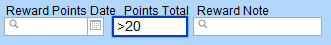
-
Click the Perform Find button.
